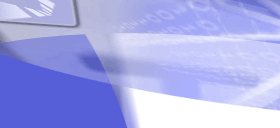|
Convert
flat 2D images into 3D surface or contour
plots or 2D published graphs into real numbers.
Perform complex 2D analysis from the output
of the 2D/3D digitizer or supply your own
data.
Now you can DIG
the data out of any image, from graph images
to photos of light sources such as
laser, electron/ion beams, spectrums... No
limits on the type of image you can convert
to 3D...
|
Are you a stock market
analyst or a business man who needs
to analyze his competitors data? -
convert an Internet chart into "real"
data.
Scientists, Engineers,
students who have a graph in a publication
or found one of interest on the Internet
but needs the "raw data"
- use 2D Digitizer.
Cartographers - map your old maps
into real numbers!
Just need to analyze
existing data? The included 2D
analysis plotter will fill
your need. Multi-variant curve fitting
such as polynomial, exponential, moving
averages and more.
|
ImageDIG
consists of three
integrated modules which allow you to convert
2D flat images into 3D (x,y,z) data or if
a graph, convert the graph in image form
into 2 dimensional numerical data. The third
module is a full analysis plotting utility
where you can import either the 2D or 3D
data saved above or import any number of
columns of data from a file. The data can
then be analyzed using several built in
statistical functions and plotted immediately
to the screen.
Windows
9x/NT/ME/2000/XP compatible.
|
|
3
programs in one!
 3D
digitizer with mesh preview 3D
digitizer with mesh preview
 2D
graph auto-digitizer 2D
graph auto-digitizer
 2D
data analysis plotter 2D
data analysis plotter |
|
|
|

New pricing, now only
........ $49.95 .........
Screenshot
|
|
Import
your image from:
 twain - scanners,
cameras, etc.
twain - scanners,
cameras, etc.
 clipboard - Web
pages, application programs, etc.
clipboard - Web
pages, application programs, etc.
 files - bmp,
jpg, gif, png, wmf
files - bmp,
jpg, gif, png, wmf
Export
2D (x,y)
3D (x,y,z) data in comma, space or
tab delimited format and import into
a spreadsheet, database or other application.
Save
scanned
images in several common graphic formats
or import directly into your word
processor or any Windows application
with the clipboard feature.
Customize
your plot labels, colors, fonts, line
styles, grids, legends even add your
own background picture.
|
|